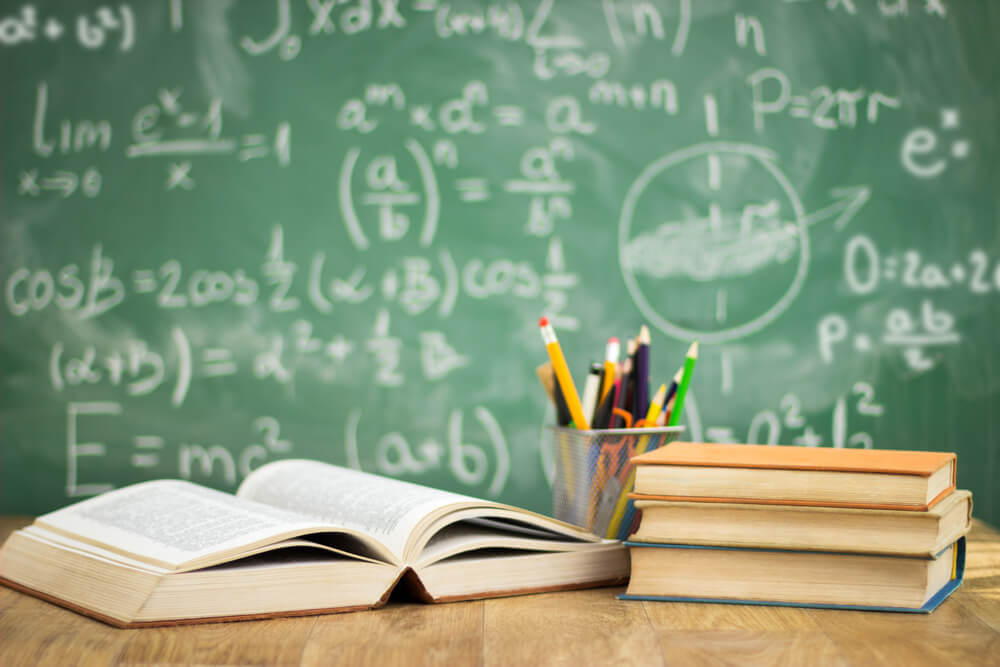Types of Reports in Workday:
Workday allows businesses to collect and evaluate data as per their requirements by creating custom reports. Along with it, this tool provides numerous custom report kinds. To further know about it, one can visit Workday Training. Here are some of the significant types of reports in Workday.
Simple Reports: This is a fundamental sort of custom report in Workday and it consists of columns with the related fields. Their primary objective is to provide raw data extracted from a single primary business object. They provide users with a clear and straightforward perspective of the data and helps them see the trends.
Advanced Reports: Workday’s advanced Reports allow users to create detailed custom reports. Along with it, these reports ensure that the users can aggregate the data from many key business objects. Furthermore, it helps in handling the different data sources.
Matrix Reports: The Matrix reports are useful for grouping and averaging the data as per the predetermined criteria. Using it is beneficial for those users who have to find patterns and correlations between data. Furthermore, the matrix reports provide organizations with a fast overview of their financial performance.
Composite Reports: These reports allow users to combine various separate reports or sub-reports. Along with his, it comes with its own data source and layout. It provides users with a complete picture of the company’s operations in one location. Above all, it helps in creating its own executive dashboards.
Some Tips for Creating Custom Reports in Workday:
While creating the custom reports in Workday, start with simpler reports to get comfortable with the Workday report writer. Along with this, use the search functionality within the report builder. the Workday tool comes with various resources and tutorials to guide you through the report creation process. Many institutes provide the Workday HCM Online Training and enrolling in them allows you to start a career in this domain. Here are some tips that will help you create custom reports in Workday.
Define Clear Objectives: The first step is surely to set clear goals before developing the reports. You have to understand the purpose of your account to opt for the best data sources, design, visualization, and format. Along with this, you have to ensure that the report meets business objectives.
Choose Reliable Data Sources: The next thing you need to do is to make great custom reports with the data sources used. Along with this, choose the business objects and the and data sources that are most pertinent to the goals of your report. Furthermore, ensure that your reports present accurate, significant, and actionable insights.
Keep the Design Uncluttered and Basic: Make a straightforward structure and prevent filling messages with unnecessary or excessive details. Furthermore, there are numerous formatting options like headings, subheadings, and bullet points. Use them to efficiently deliver the necessary information.
Utilize Visualizations to Aid in the Interpretation of Data: The next step is to use visualization tools such as charts, graphs, and tables. Using them helps in simply understanding the big datasets and intricate relationships. Along with this, choose the best visualization type and make visualizations to make a clear image of the data at a glance.
Test and Validate Your Report: The next step you have to follow is to carefully validate and test the output of your custom report. This step should be completed before releasing the report. Along with it, this approach ensures that users of your custom report receive accurate, error-free information.
Consider Your Audience: The next thing you have to do is to create effective custom reports. This approach allows different users to have various degrees of knowledge or comprehension of particular phrases or concepts. Along with his, you have to ensure that your custom report is appropriate for the intended audience.
Conclusion:
Workday empowers users to create custom reports tailored to their needs. There are various report types to choose from. To get started, define clear goals, choose reliable data sources, and keep the design clean. Leverage visualizations like charts and graphs to present complex data understandably. Thoroughly test and validate your report to ensure accuracy and relevance for your target audience. In conclusion, by following these tips you can create insightful custom reports to support data-driven decision making within your organization.